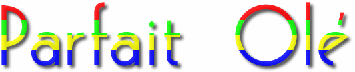
The Parfait Olé Melody Search Engine allows one to identify an unknown melody from its first few notes, provided that one can describe the melody in terms of standard musical pitches. The pitches are allowed to be relative pitches, i.e., the exact key need not be known, and the rythym is ignored. Sometimes more than one musical composition will be matched to a given note sequence; in that case the search can be narrowed by specifying more notes. On the other hand, in some cases no matches will be found; in that case try a smaller number of notes.
The query notes can be played if desired by following the notes with an appropriate command, e.g., p, described in more detail below, after the notes.
The query notes can also be displayed on a staff if so desired by including the command, s, after the notes.
At present, for a few compositions, there is provision for playing the matched theme and for displaying its music notation.
Ways of entering a melody:
The first method for entering a melody is to just enter the query note names without specifying what octave they occur in, but restricting the range to be within one octave from C to B, i.e., the notes CDEFGAB are monotonically increasing in pitch. For example if the target melody is ccggaag, and the query is ddaabba, a match will be found (Variations in C on theme: Ah, Vous Dirai-Je, Maman, K. 265 by W. A. Mozart). On the other hand if for that same target melody the query is FFCCDDC, no match will be found because the upward perfect fifth CG in the target melody does not match the downward perfect fourth FC in the query.
The second method is to completely specify the octave with numbers between 1 and 8. For example, C5E5G5B4C5D5C5. Here, a match will always be found, even if the query melody is transposed up or down by an arbitrary amount, provided that the melody you are searching for exists in the database.
The third method is to specify the octave with numbers, but only when needed, say at the beginning of the note sequence, and when the octave changes. For example one could enter C5EGB4C5DC. This method gives the same certainty of a match as the second method, but requires less typing. Note that until an octave number is specified the octave number is assumed to be 4. Therefore the sequence FAC5E4FGF will also work, and the query will be reported as being a perfect fifth below the matched melody (Sonata in C, K. 545, 1st Movement, Theme A, by W. A. Mozart).
Sharped and flatted notes are indicated by placing a # and h, respectively, after the note as in the example GAGF#GAEhDGBh (Mazurka, Op. 6, No. 1 by F. Chopin, transposed up a half tone).
Ways of playing the notes in your query:
To play the notes that you have entered into the search box, follow the notes with one
of the following commands:
pc = Play with a clarinet sound
pf = Play with a flute sound
po = Play with an organ sound
p = Play with a piano sound
pp = Play with a piano sound
pt = Play with a trumpet sound
Either lower or upper case or mixed case for the command letters is permitted. Although optional
blank spaces are allowed between the last notes of the query and the command, no space is permitted
between the letters of the two-letter commands. For example, the sequence
efgadefgcc5 PP
will perform a search and play the query notes as a piano sound. Note that your query notes are
played one after the other at a uniform rate.
The notes will play without any problems on Microsoft's Internet Explorer 6.x and higher on those
machines that support this browser. If no sound is heard, check whether a MIDI helper program
such as QuickTime is installed. Netscape 3.x and 4.x, Internet Explorer 3.x and 4.x , and older versions of Safari
present the following difficulty. After correctly playing the first instance of query notes,
any changes to the notes or to the instrument are ignored and only the sound for the first useage
will be heard. To correctly hear a new sequence there are at least the following two choices:
1) clearing the cache after playing each query, and
2) using the special "*" command. On systems which support it (e.g. Linux and Macintosh OS X)
a command can be written to more easily clear the cache after playing each query; one only needs to
delete files with the extension "cgi" in the cache directory. For example, under Linux one could
define an alias such as
alias cnc 'rm -f /home/my_account/.netscape/cache/*/cache*cgi'
and then enter this before each new search/play query. For the Safari browser, click the
downward pointing triangle at the right end of the playback control located at the bottom of
the search results page. Then select the "Browser" tab (or PlugIn Settings... on later versions),
and click on "Empty Download Cache" after playing each query, or to allow each query to automatically
play correctly each time without having to clear the cache, unclick "Save movies in disk cache".
To use the special "*" command, follow each instance of the command to play the notes with an asterisk, e.g., pf*. In this case, the query notes will not play immediately, but a link will appear under the entry box, which when clicked will cause the notes to play. On the affected browsers a new blank window will appear and the sequence will repeat indefinitely. Just click on the browser's "Back" button to return to the search window. On Internet Explorer 6.x, the original window does not disappear and the notes play only once, however with that browser there is no need to use the special "*" command in the first place.
For Firefox and Mozilla running under RedHat Enterprise Linux the helper application timidity will work, however Firefox and Mozilla under this version of Linux present the following problem: to get the sound to play, after the search results are displayed, click the back arrow, and then click the forward arrow. Firefox running under Mac OS X up to Snow Leopard presents no problems no matter how the Quicktime preferences are set. Mozilla running under earlier versions of RedHat Linux also presents no problems. Firefox running under Mac OS X Lion will work, but you will probably need to install the earlier version 7.6.6 of QuickTime Player.
On Chrome running on Lion, the sound doesn't work unless the special "*" command is used. On Safari 5.5.5 running on Lion, unless the "*" command is used, the sound control is in the wrong location, and only the piano sound will work. Safari 6.0.2 running under Lion doesn't require the "*" command but has difficulty switching between instrument sounds however.
The new operating system, Mountain Lion, for the Macintosh does not support midi, so to play the queries you must install an earlier version of QuickTime Player. QuickTime Player 7 (version 7.6.6) will help in this regard, but you must manually click the downloaded file and then click QuickTime Player's "Play" button. You will also have to eventually delete the accumulated midi files from the Download folder.
Displaying the notes in your query:
To display the notes that you have entered into the search box, follow the notes with the command, s or S. You will then see your notes displayed on a staff with the cleff appropriate for the pitch range you entered. The commands for playing and displaying can be in any order, can be upper of lower case, and can have included spaces or no spaces. For example, "c d e f g g s pf" and "cdefggspf" are equivalent. The only restrictions are that the commands must follow the notes, and that the two-letter commands for playing an instrument must not contain a space. Presently, displaying the notes takes about three seconds, a time much longer than searching the database.
Displaying the Search Results:
For the proper display of text, be sure that under the View menu on Mozilla and Firefox, you have selected "Western (ISO-8859-1)" for "Character (En)Coding".
Some things to bear in mind:
1) Sharps are specified by #, and flats by h. For example, G#4 and Bh.
Double sharps are specified by ##, and double flats by hh
2) The range denoted by 4 pertains to middle C flat to the B sharp above. Note that
Ch4 is the same as B3, and B#4 is the same as C5. The permitted range-numbers vary between 1 and 8, inclusive.
3) Both upper and lower case note names are acceptable.
4) Spaces between the note names are allowed.
5) At least four characters should be entered.
6) Up to 32 notes in a melody may be entered.
7) The number of matched notes and the number of notes supplied in the query are reported.
If the number of notes supplied in the query exceeds the number of notes in the database
for a particular match, the name of the matched melody will be printed in red.
8) Grace notes and appoggiaturas may optionally be left out.
9) Trills should be specified by only the main note.
10) Ornaments other than grace notes and appoggiaturas are not contained in the data base.
11) If the entered melody was transposed up or down by some amount,
the transposed interval will be reported.
12) There are currently about 6000 melodies in the database and
updates are frequent.
13) This melody search engine is copyright protected.